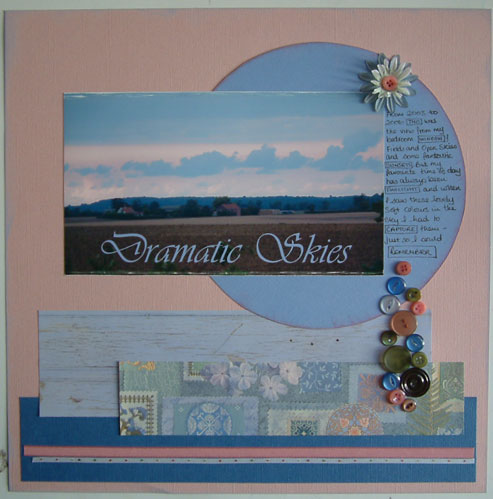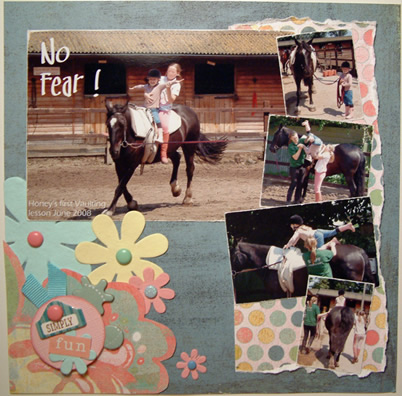|
|
||
by Sunday Lamdin |
|||
There are various ways to place text onto photographs. Rub-ons, pens, even stamping, but all these techniques are for "after" the picture has already been printed. If you know what you want text you wish to use, then why not place it directly onto your photograph before printing it out. This technique hugely increases your choices as to colour and font style! The example below shows a layout where I have included the title directly onto the photograph before printing it. I have taken the opportunity to match the text colour to the sky in this picture and placed it over the contrasting colour at the bottom.
In the example below (click picture for a larger image) I have created the same effect with a simple white title and journaling.
|
|||