Real Multi-Photo Scrapbooking Pages |
|
|
|
by Sunday Lamdin |
|||
Believe it or not, the layout pictured right is actually a Well while you ponder I can tell you there are various ways to get lots of photographs onto your pages, the common layout design is one main photo and lots of secondary photos, in neat rows (or borders) or roughly grouped. Another way to achieve a fair number of photographs on your page is to arrange some photos onto an A4 sheet “on-screen” already cropped by computer and print out the whole page of photos, adding just journaling and a few embellishments to one side to complete a 12x12 layout. However, if you find it difficult to sort out lots of photos, or just don’t want to and think single photo layouts look better… start “hiding the others”. Use pull tags, concertina booklets and fold out “hinged” main photos to reveal the other photos underneath. You still get the “One photo design” look, but use lots of photos as well… the best of both worlds.
Did you guess where the other 15 photographs were hidden? Well it's a tab tucked behind the main photograph's mat. I created the 15-photo mini layout with a line of journaling and printed onto photographic paper, mounted it onto cardstock and added a little embellishment to the tab.
Other tips for packing them in… Don’t be afraid to crop in really tight. Use your best photo as the focal point and then crop in hard to the others to decrease their size, especially important if your photos are already hard copies. But even if you are printing by computer, don’t be tempted to leave lots of background in the pictures just because you can “shrink” them to any size. Still crop in tight. Portraits for instance, the secondary photos can just be eyes, hair, other features such as glasses, necklace, etc. Christmas layouts are ones where you have a lot of photos, but you can “cheat” and hide lots of smaller photographs behind photos or even a large areas such as a journaling block, or a large area of “hinged or pocketed” patterned paper. Now you can visit the January 2009 Sketch Page and you will find SIX sketches for multi-photo layouts... enjoy! For an article specifically about resizing and printing photographs in Word see This Article. |
|||
|
|||



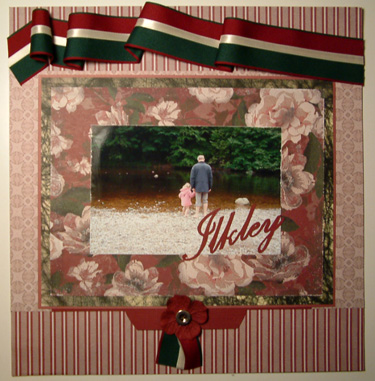 Well we all want to “pack ‘em in” don’t we? Are you fed up with all those fabulous looking pages with only one photograph. Well you can still achieve the 'single photo' look with a couple of 'cunning tricks'!
Well we all want to “pack ‘em in” don’t we? Are you fed up with all those fabulous looking pages with only one photograph. Well you can still achieve the 'single photo' look with a couple of 'cunning tricks'! 