by Sunday Lamdin
Do you have all your digital photos on your PC in all sorts of folders, and find you have to keep opening and closing each folder in order to choose something for your layouts?
Or maybe you when you first download your photographs from your camera you see some ideal pictures and then forget where they are when you have the time to start your next scrapbooking project?
Well this idea might just help!
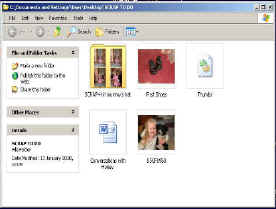 When I view my collections of photographs on my pc (quite often just after I have copied the photographs over from my camera), I often decide on the best pictures which would be suitable for a scrapbooking layout.
When I view my collections of photographs on my pc (quite often just after I have copied the photographs over from my camera), I often decide on the best pictures which would be suitable for a scrapbooking layout.
At that point I create a folder named specifically for a scrapbooking layout I have in mind. For instance, “Riding my bike PAGE pix” is a folder on my PC which holds a set of photos of my daughter riding her first bicycle. These are copies of the original photographs, the originals of which are stored in a main "photos folder" elsewhere. If I have some journaling ideas at the same time, then I fire-up my word processor and write a few notes and save the document to the same folder as the copied pictures. This is quite good to do while the event is still fairly fresh in your mind. When I am ready to create my scrapbooking layout, I print the photographs and refer to the notes/journaling.
When I have finished the page, I then delete the whole folder and all it’s contents, as I have the original photos stored elsewhere on the computer, hence the reason I took copies! I have found this method useful in cutting down the time that it used to take me to decide which pictures to scrap next!


