Faux Postage Stamps for layouts and cards |
|
|
|
I was searching the internet for some stamp images... and yes, I do mean the type you would find on an envelope! LOL and I came across a couple of blogs with freebie downloads on them. The first blog is Molly & Max Digital Scrapbooking and the stamp images are actually a set of 4 stamps together... Australia (Toy images) or USA (fish images). In the download you get one image with the tear (as below) and one complete (without the tear). If you wanted just one, you can just crop in tight to the one you want. I then found a site called Freebies for You and there is a postage stamp frame template there (see example below) which you can download and use, although I note that what is actually downloaded is a PSD file (PhotoShop Document) which, as you might have figured, is very useful if you happen to have Photoshop Elements or the full Photoshop, but not much use if you don't! So I thought I would make a stamp template for you! And being English, I thought I would create a 1st Class stamp! Doesn't have the country on it, so could be used anywhere technically, especially when "1st Class" can refer to a number of things other than postage... right?
I have made 5 templates - black, blue, green, orange and pink. You can recolour these of course! So HERE is the link to my postage stamp templates - please note that because the "1st" is white it doesn't show up with the white background on the download page... but it IS there! The templates are PNG files. Such files can be used in a lot of programs, I printed out the examples in the picture below using Microsoft Word!
As is the nature of postage stamp sizes... I have kept the frames relatively small and so they are ideal for cards and scrapbooking layouts alike. I made this tag for inclusion in my Random Mini Album, so there is space for the 3 holes to be punched on the left hand side. If you don't know how to recolour something, send me an email with a note of the colour you want to use and I will send you a new template of that colour! I would appreciate a mention should you publish anything you have made which includes this graphic(s) and you are welcome to link back to this page so that others can download the freebie too. |
|||





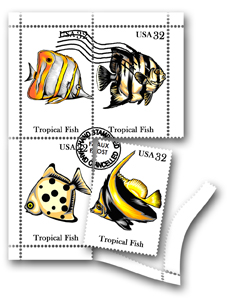
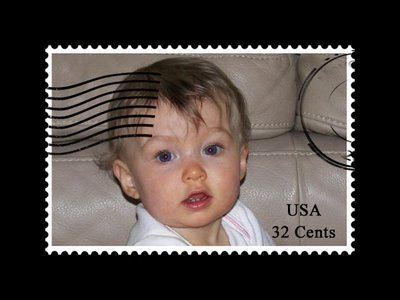

 All you need to do is insert a photograph onto your page, reduce it's size a bit, then insert one of the frames and place it "on top" of your photograph. Then crop and/or resize your photograph to fit behind the frame before printing it out.
All you need to do is insert a photograph onto your page, reduce it's size a bit, then insert one of the frames and place it "on top" of your photograph. Then crop and/or resize your photograph to fit behind the frame before printing it out.